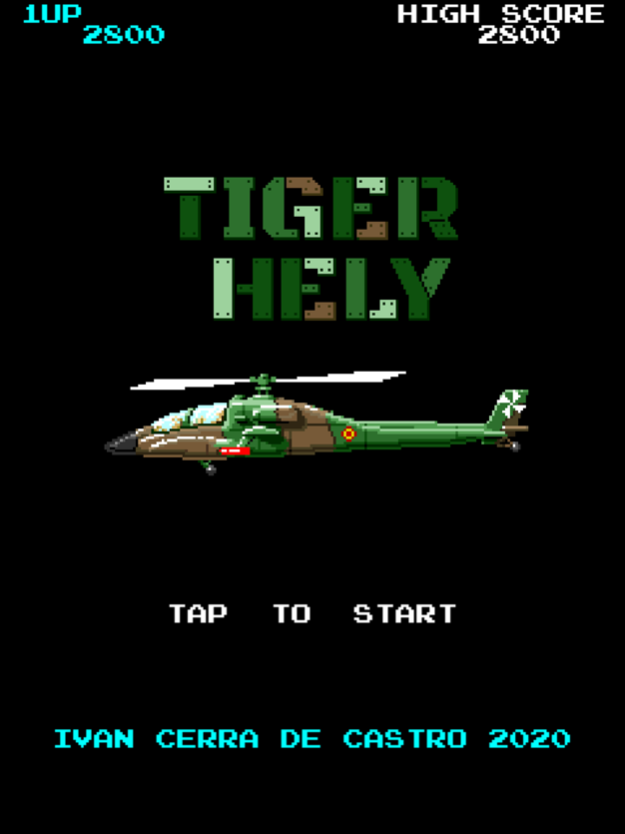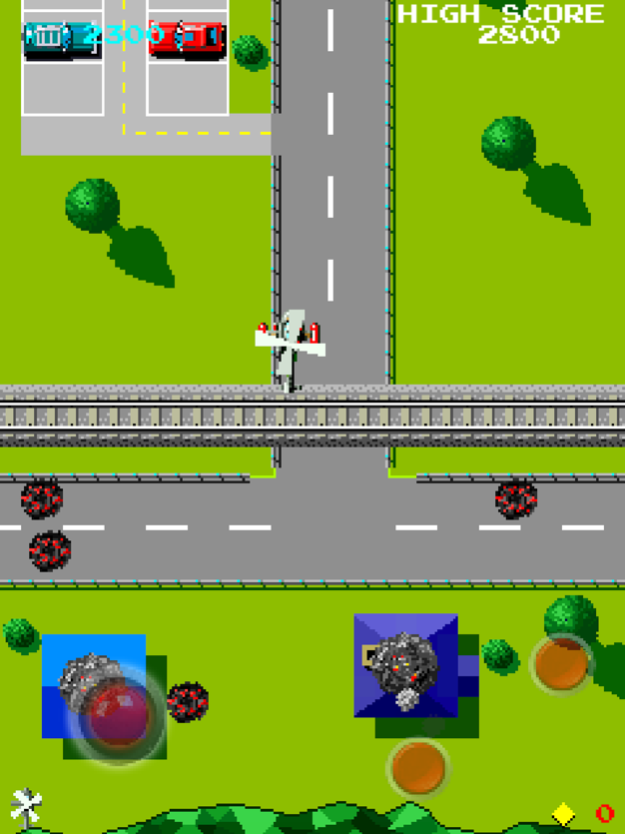TigerHely 0.7
Continue to app
Paid Version
Publisher Description
MFI GamePad Compatible
--------------------------
- Stick or Pad, Hely moves.
- Button A, Hely fires.
- Button B, Hely bombs.
On Screen Controls
--------------------
- Joystick, Hely moves.
- Right Button, Hely fires.
- Left Button, Hely Bombs.
Game
------
You Take control of Tiger helicopter through four increasingly difficult levels with military enemy forces like tanks, battleships, and artillery as the main objective. You Control Hely over a constantly scrolling background and the scenery never stops moving until a helipad is reached.
You Have only two weapons:
· Standard shot that travels a max distance.
· Two bombs.
There are also three types of items scattered through every stage in total that appear as destructible flashing crosses:
· Extra bomb stocks.
· White Little Hely, front shots.
· Red Little Hely, horizontal shots.
You have three Hely initially and bonus hely are awarded at 20.000 points and every 80.000 points, in addition of collecting ten gold diamonds shooting them.
Good luck, enjoy!
Apr 23, 2020
Version 0.7
· Level 03
· GamePlay adjust.
About TigerHely
TigerHely is a paid app for iOS published in the Recreation list of apps, part of Home & Hobby.
The company that develops TigerHely is Ivan Cerra de Castro. The latest version released by its developer is 0.7.
To install TigerHely on your iOS device, just click the green Continue To App button above to start the installation process. The app is listed on our website since 2020-04-23 and was downloaded 1 times. We have already checked if the download link is safe, however for your own protection we recommend that you scan the downloaded app with your antivirus. Your antivirus may detect the TigerHely as malware if the download link is broken.
How to install TigerHely on your iOS device:
- Click on the Continue To App button on our website. This will redirect you to the App Store.
- Once the TigerHely is shown in the iTunes listing of your iOS device, you can start its download and installation. Tap on the GET button to the right of the app to start downloading it.
- If you are not logged-in the iOS appstore app, you'll be prompted for your your Apple ID and/or password.
- After TigerHely is downloaded, you'll see an INSTALL button to the right. Tap on it to start the actual installation of the iOS app.
- Once installation is finished you can tap on the OPEN button to start it. Its icon will also be added to your device home screen.